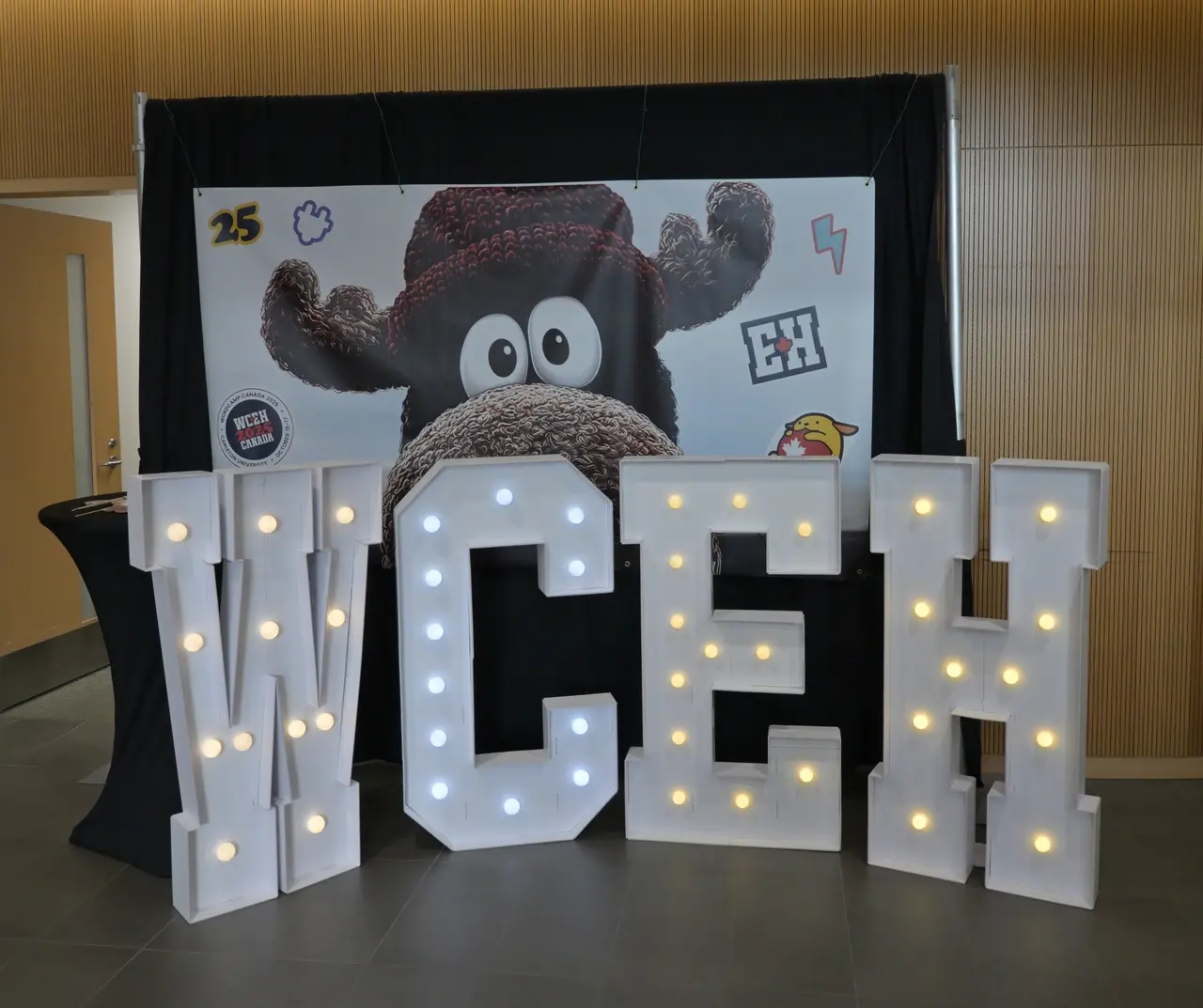
WordCamp Canada 2025 recap
I attended the second WordCamp Canada, from October 15-17, 2025. This year the conference was held at Carleton University’s Richcraft Hall. This venue is more centrally located than last year’s venue, making it easier to get to. The facilities were nice – the building overlooks the Rideau river, which was quite beautiful in the autumn leaves.
Arriving in Ottawa on the afternoon of October 14, I was able to meet up with my colleague from CoLab Cooperative, Django Doucet, for dinner. As CoLab is a fully distributed agency, it was the first time we had met in person. It was great to finally connect in person.
Contributor Day – October 15
I attended my first contributor day in the WordPress community. Overall, I must say they did a great job of making it easy for new contributors to get started.
First off, I attended a session entitled How does contributing to WordPress work (actually)?– which covered the contribution process, and what to expect.
Getting a local development environment could not be easier. I started by cloning the WordPress Develop repository from Github. The Docker based setup was super easy – clone the repository, run a few npm commands, and the local instance of WordPress up and running. They really thought this out well. The whole process took me maybe 20 minutes.
From there it was on to finding an issue to work on. They had facilitators in the contribution room that guided us on how to get started, which was super helpful. Paul Bearne guided me through how to get the local environment up, and also walked me through finding a ticket to work on in the Trac core issue tracker. I managed to find an issue: #28618 — Allow PHPMailer class to be reliably overridden. It was an older bug with a patch, which needed to be updated. I looked through the old patch, re-applied the fixes in a feature branch in my forked repository, pushed them, and finally submitted a pull request against the issue. Not bad for about an hour’s time total. However, I didn't really understand the code base that the issue was addressing, so I feel that this ticket shouldn't have been labeled as suitable for first-time contributors.
Custom Blocks: Ain’t Nobody Got Time for That!, and Custom Blocks: Here’s Some Time for That!
Ryan Welcher
My afternoon was spent at Ryan Welcher’s block development sessions. These sessions were really packed with information, and gave a great overview of the APIs involved with block development, and the JavaScript functions.
Day 1 – October 16

I walked to Carleton from my hotel, along Dow's Lake, which was nice, and good to get exercise before the day started.
Automating Quality: Inside an Agency’s DevOps Pipeline for WordPress
Paul Sheldrake
This was a great talk about DevOps workflows, I learned about a couple of tools I never heard of:
Paul’s company (Kanopi Studios), also has some tooling on GitHub – he called them ‘orbs’, aimed at implementing CI/CD workflows for WordPress.
I am definitely going to look into these tools, and try to integrate some of his techniques into my dev workflow.
WordPress and the open social web
Dave Winer
Just before lunch was the conference’s first keynote, WordPress and the open social web, by Dave Winer. Dave is an industry veteran who helped write some of the foundational specs: the XML-RPC protocol, RSS (Really Simple Syndication), as well as adding an "enclosure" tag in RSS which became the foundation for podcasting.
He went over a bit of the history of WordPress, and how it has enabled an “open” web. However Dave noted that he dislikes the term “open web”, considering it to be redundant since the web, as originally intended, was open by default. He said it was like referring to “wet water”.
He then talked about his current project called WordLand, which aims to be a writer-friendly interface to WordPress. Unfortunately, it only works on WordPress.com or with Jetpack enabled on self-hosted sites, meaning there's no luck if you want to use this without sending all of your data to Automattic.
Back on the Block: My Reasons for Returning to the Full Site Editor
Joe Simpson Jr
Over lunch, I was talking with a bunch of people about various topics, and all of a sudden realized I was about 15 minutes late for the next session. I quietly entered the room for Joe Simpson Jr’s session Back on the Block: My Reasons for Returning to the Full Site Editor. I am sorry that I missed the beginning, as it seemed quite interesting. I’ll have to watch the video once it’s uploaded to WordPress.tv.
Here are Joe's presentation slides
The Block Developer Cookbook: WCEH 2025 Edition
Ryan Welcher

Ryan went over the interactivity API and gave an example of creating an image gallery slider. It was very informative, and his way of presenting is very approachable and easy to follow. I would definitely recommend you check out his YouTube channel at RyanWelcherCodes
From Overwhelmed to Augmented: How Everyday Creators Can Use AI Without Losing the Plot
Alycia Leno
Alycia went over some of the latest AI content creation tools, and how they can be used to inspire and assist creativity. I learned about many tools I had never heard of, including Veo (video generation), Suno (music / song generator), and Flow, an AI tool for filmmakers. The video generators might be of interest to me, I can see the potential of using them for an avanced version of storyboards or previsualizations, if not an entirely standalone video tool. At the very least, the tools would be fun to experiment with.
She also walked us through creating a custom GPT prompt, based on feedback from attendees. We ended up with a GPT based on Don Draper from Mad Men, which got a few laughs.
From Canada to the World: 10 Lessons From Working With 50 Countries
Jill Binder
Jill led the WP Speaker Diversity program for 5 years, and now runs public speaking workshops. Jill shared stories and lessons about how she scaled a local workshop in Vancouver to 50 countries. She spoke to cultural differences, sensitivity to individual needs, and also how to get beyond our own personal assumptions and blind spots that can hurt others when interacting in diverse groups.
Jill shared a story about the person who dropped out of one of her training sessions after she asked the person to change their label on the conference software to their real name. After a follow-up Jill discovered that the label used was his branding name, and he felt diminished.
Jill’s talk reminded me to always check myself and my unconscious assumptions when interacting in a group setting. Also, having sensitivity towards cultural differences, and those whose first language isn’t English, was a big takeaway for me.
Day 2 – October 17
Intro to WordPress-ActivityPub: What it is, & how to use it!
Django Doucet

Day 2 started with my colleague Django’s presentation on the ActivityPub plugin in WordPress, the protocol itself, and the open web. He advocated for using the ActivityPub protocaol to control your own social media presence, and not be dedependent on the big tech giants.
Town Hall / AMA
Matt Mullenweg

Matt, the co-founder of WordPress came to Ottawa for a live town hall session at WordCamp Canada.
Matt gave us an update on his activities and active projects within the WordPress community. He shared that he was inspired to blog more consistently since WordCamp US. He then took questions from the audience.
A comment from the audience mentioned the WordPress Photos directory. Matt talked a bit about integrating creative commons photos into your site. He specifically mentioned Openverse, a directory of open-licensed stock photos, images, and audio. It is the successor to CC Search by Creative Commons in 2019 that Automattic took over in 2021.
There was discussion about the use of AI-generated imagery within the theme and plugin directories on wordpress.org (for instance, as a theme thumbnail or images included with block patterns). Matt seemed to think that there were likely ways to integrate it while respecting privacy, and also making it easy to use.
The complete Town Hall / AMA video has now been posted to YouTube.
Content managers: let’s make your website accessible
Sasha Endoh
Sasha gave some practical advice for implementing accessibility from a content manager’s perspective. They really gave a good overview of best practices in crafting content.
- Text structure, such as the use of proper heading hierarchy
- Links
- avoiding meaningless link text like “click here” (one of my pet peeves)
- using link styling that is easily recognizable as a link
- not opening links in a new tab, enabling user choice
- Color
- not relying on colour to convey meaning
- accessible colour contrast ratios
- tools for checking how your site looks to color blind users
- Images
- writing short and descriptive alt text
- the differences between setting default alt text within the media library versus alt text based on the context in which the image is inserted into a post
- Providing alternative content for videos - such as transcripts and captions.
- Not automatically playing animations, or videos.
Sasha's slides (PDF)
Building for Content Editors: Why Designers and Developers Need To Care More
Jesse Dyck
Jesse covered how to tailor the block editor experience to make it less overwhelming for content editors, and also to help enforce brand standards and accessibility.
Afterparty
The after party was held at CRAFT Beer Market at Lansdowne Park. As a former Ottawa resident, I was amazed to see the transformation of the neighbourhood. I spent most of the evening talking with a group of fellow Montrealers. It was a fun time.
Takeaways from this year's conference.
AI – just like everywhere else, AI was a buzzword at WordCamp this year. A lot of people were talking about Telex, Automattic’s new AI-powered tool for building blocks. I will need to check it out and see if I can use it to build something useful.
WordPress Photos – a Creative Commons licensed photo directory, that you can use and submit photos to. I believe Matt suggested that they are looking to add this to the block editor, to be able to quickly search the directory and add photos to your WordPress site.
Overall, I came away from the conference inspired and energized by the community. There’s really nothing like these in-person gatherings to connect and learn from some very smart people.